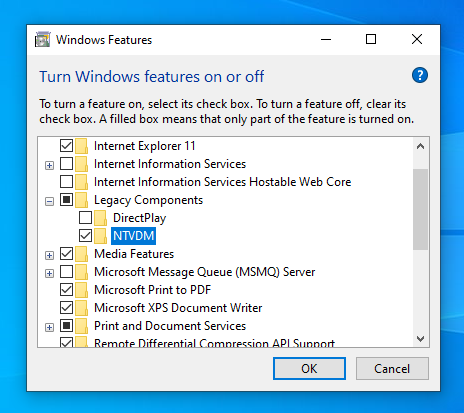It’s the end of the year surge for many to move from Windows 7 to Windows 10. Often businesses IT support may not understand or consider how support for legacy equipment or devices still in service rely on older 16 bit programming or configuration software.The simple suggestion that one should keep an older laptop around with an operating system which is no longer receiving security and update patches is potentially problematic. Some hesitation in doing so has been noted from users who are somewhat apprehensive about leaving older 32 and or 16 bit programs behind.There are some users who previously relied on Virtual XP to run older software.While my initial reaction is usually to consider using Wine on a Linux machine to continue running older 32 bit Windows applications, it is not always feasible for all users, especially those unfamiliar with Linux operating systems.Yes, DOSBox or a Win XP Virtual appliance is worth considering, however a much simpler solution may prove useful in the Windows 10 32 bit OS build. (Even on a 64 bit machine).For such a solution I have used Windows 10’s “optionalfeatures.exe” Under “Legacy Components”Checked “NTVDM”Which allowed me to run old 16 bit programs. No need to hang back on Win 7.Although this may not work for everyone or every legacy 16/32bit program still in use today, it may be worth a try. This could prove to be a elegant yet simple resolution.I was able to use somewhat older laptops which previously ran Windows 10 64 bit versions and reload a 32 bit version. If you are using the Microsoft creation tool to build a USB for installation you need to select both 32 and 64 bit for the build options. Since my machines were already previously licensed for Windows Home and Pro additions there was no issue dropping from a 64 bit build to a 32 bit – this was always an option since both initially were bought as Windows 10 machines.