Lemon-Lime Gatorade and crushed ice is (almost, coffee still #1) my new favorite beverage. I know it seems wrong, but it’s pretty nice on hot humid days – especially when I’m waiting for Windows 10 Update Assistant to finish upgrading Windows 10 on my Lenovo ThinkPad. So slow, I know I should be patient, so I finish some other work I’m chipping away at on another Linux laptop. I downloaded the latest Win 10 64 bit iso also just in case I have to build from scratch, but I wanted to have my current configuration updated by the Update Assistant so I could experience the method many users would choose.
Thus, the cold beverage on such a hot day. (Which I just spilled)
This entire exercise started this morning as a plan to play around with the new Windows Command line. The iso I had on hand was version 1809. That’s how I installed Windows 10 back on my Linux test laptop.
Once I had Windows up and running I tried to download the new Command Line “Test preview” from the Windows Store I discovered I needed the latest Windows May 2019 build. That seemed appropriate – thus my long drawn out process trying to build a bootable usb.
This does take a relatively long time for each step.
I wanted to use the Windows media creation tool to make a bootable usb like my previous 1809 build.
Unfortunately I was greeted with error code 0x80042405-0xA001B.
I reformatted and partitioned a blank usb but then I gave up after a few unsuccessful attempted and used Rufus to build a bootable usb with the iso image I downloaded from the Microsoft Download Windows 10 page.
That was fairly easy and worked very well. I built the usb, but I ended up using the Update Assistant – saving the usb for future testing.

Now when I hit the Windows key & R to bring up the “Run” text field, enter “winver” I see that I am running version 1903. This version was made widely available earlier this summer, but I didn’t feel the need to upgrade from 1809 at that time. Now it’s probably a good time to get familiar with all the changes. I’m seeing an uptick in users upgrade from Windows 7 ( a little late for some, but right on time for others). There will always be those who wait to the 11th hour, so I expect the end of the year will be exciting. I’m sure retail sales will attempt to capitalize on the last minute stragglers.
I’m going to focus on using the new Windows build as my daily driver for a while. So far, I like the new updated look.
The “updated” command line terminal has decent color support, but it still looks like the old command line terminal.
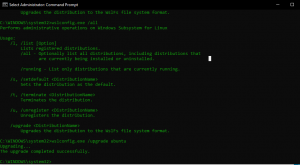
It was not as impressive as I had hoped, but for the most part everything seems to be working fine. I’m not having any issue doing basic tasks, and Ill be using Windows Subsystem for Linux and Powershell.
Consolidated command line did allow me to upgrade my Linux Distro fairly easy. Managing the Distro from the command line is a nice option and I’m sure Ill use it more in the future.
Everything feels very “new” and smooth. I don’t see a huge learning curve that would intimidate users moving up from Windows 7, so I would expect more positive than negative experiences from users just being introduced to a “necessary update” This is of course if 1903 is the version most users upgrade to.
I can also see how duel booting Linux or using a Virtual machine would no longer be necessary for me. The Linux support appears to do everything I would want from a linux terminal, and a GUI isn’t a deal breaker. I would like to see where Microsoft takes the Linux support in the future. I can work with this version of Windows 10. My laptop actually feels faster and more responsive with just the update.
Even the Windows Security looks like it got a tuneup. Maybe I don’t need a supplemental Antivirus. Before I get too carried away remember this is all just a test. In the end I’m sure I’ll revert back to MX Linux or just my Chromebook as my long term daily driver – but you never know. This is a very impressive first take.
I always seem to get dragged back into the Windows world for one reason or another. This version is not bad, I can see how a lot of users will fall in love with it.
On a side note, I knocked over my glass of ice cold Gatorade and almost ruined my laptop. I’m not even sure how I did it. I would have stopped writing right about now. Luckily all is well and my laptop is still operating nicely with Windows 10.
The next issue to deal with will be application compatibility. If your a Windows user who relied on Virtual XP for some older software, than maybe it’s time to upgrade your software. If you need to backup all your files before you do an upgrade from Windows 7, than a external drive or Microsoft’s “OneDrive” would be a possible solution. Upgrading from Windows 10 1809 to 1903 was not an issue for what few files I had on this laptop. If you have something critical, than backing up is usually worth the effort.
I think Ill enjoy using this laptop as my daily driver running Windows 10 1903. Ill have to do an update in a few weeks to let you all know how things go. This is only a test.