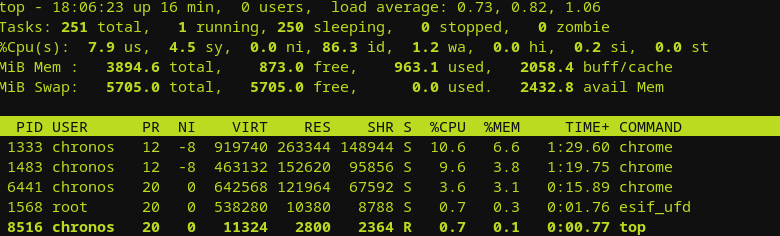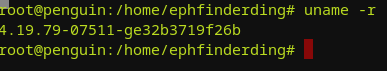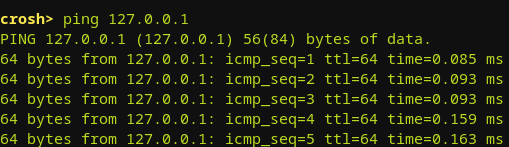What laptop and OS would I rely on if working remotely was a necessary evil should a global pandemic impact daily life. A remote connection could become more critical for many people. Security for your system should also factor in as critical in turbulent times. Where do you turn, and what do you use when a storm sets in? What would be the simplest and most mobile setup to have with you – wherever you are or wherever you go?
THE LINUX BETA SHELL prompt – root@penguin:
In my continuing quest to find the perfect all around laptop I am constantly finding myself bouncing back and forth from Debian/Ubuntu Linux Spins on low powered laptops and Chromebook. In fact I would like to be able to rely on only my Chromebook as a trusty daily driver, but I haven’t been able to go very long before switching back to a Linux or Windows machine. Much of this is because of software that currently isn’t supported but there have been some positive developments with Linux beta (virtual machine), and alternative work-around options that make me question the need for the unsupported applications.
The Mac was easy to walk away from – most notably the cost of a new machine just doesn’t make it worth it for me. I’ve had a few and didn’t use them much for any real work, I should have thanks to the Unix like shell, but Linux was more efficient for what I needed to do.
A Chromebook is fast, simple, and in a way more a elegant solution for basic every day computer needs. I trust the level of security much more than a Windows 10 build, and even though Linux is available on Windows now with “Windows Subsystem for Linux”. This is great, but why not just use Linux as a virtual machine or duel boot, or Linux alone with Windows as a Virtual build, or just use Linux. I think Windows 10 is a very good OS and I still use it for applications where it’s the only solution, but I should be able to simplify my workflow with less distractions. There’s a lot going on in Windows that I don’t really need or even want. Linux makes for a great daily driver, but the Chromebook is just so nice to work with it just feels like your able to get right to work and worry less about keeping your machine running smooth
- it just works, almost like the promise of the Mac laptops, but for a lot less money.
Chromebook has a powerful shell just like other notable operating systems (Mac OS, Windows, Linux, Unix)
crosh – the Chrome OS developer shell
The chromebook’s “somewhat hidden” shell : crosh or Chromium Shell opens up a lot more programming and troubleshooting possibilities for those of us who prefer to work from a terminal or shell.
“Ctrl – alt – t ” will bring up the crosh shell.
Like bash, ksh, or csh for Linux, or Windows Command line, netsh, or to some degree Powershell, Chrome OS also has a shell with some similarity between basic functions called crosh.
The “help” command will display crosh help info, while the “help_advanced” command will show more advanced debugging type commands.
This is where the good stuff is. If you need to do some speedy network troubleshooting then this may be the quickest and simplest way to proceed. It’s very simple to check connectivity to a remote device or server with the ping or network_diag command.
The Chromebook shell brings the possibility of using a Chromebook as a true daily driver a lot closer.The LINUX beta and Developer mode further enhance the possibility.
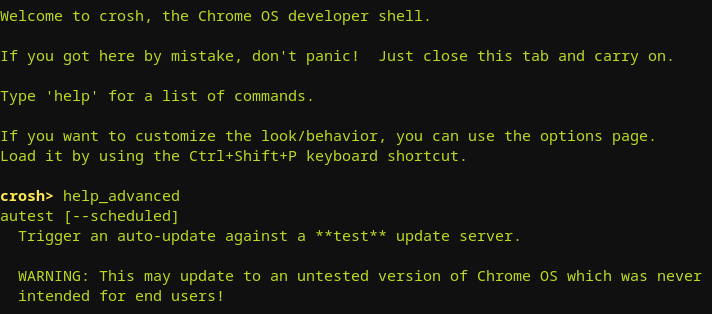
The mighty ping command is available and so is top
Chromebook Devices that support LINUX:
https://sites.google.com/a/chromium.org/dev/chromium-os/chrome-os-systems-supporting-linux
So take crosh for a spin and see what you can do from the shell. If you install the LINUX beta you will have another shell for more possibilities.
If anything, a Chromebook is a decent second or backup machine to take on the road – and easy to reset which may be very useful should your system get corrupted.
So hopefully you won’t hear “Welcome to the Apocalypse – Where’s your Chromebook?”